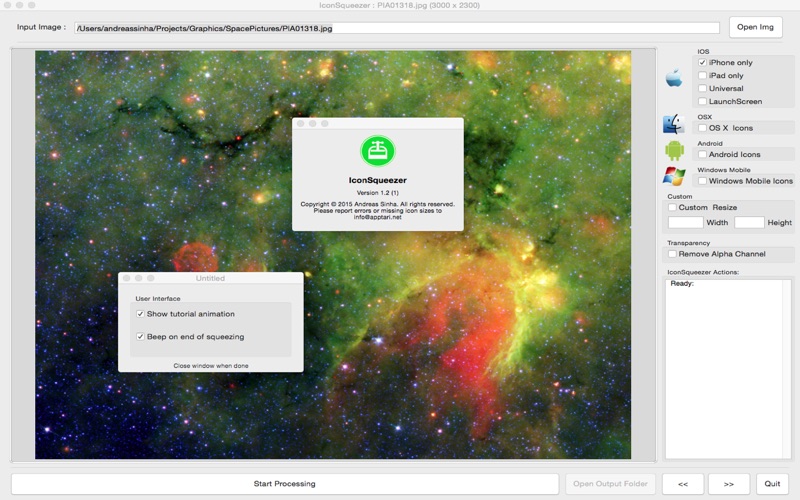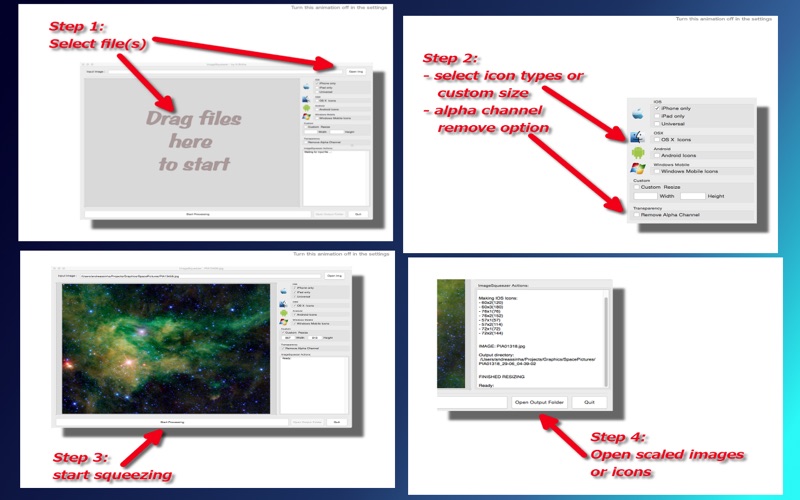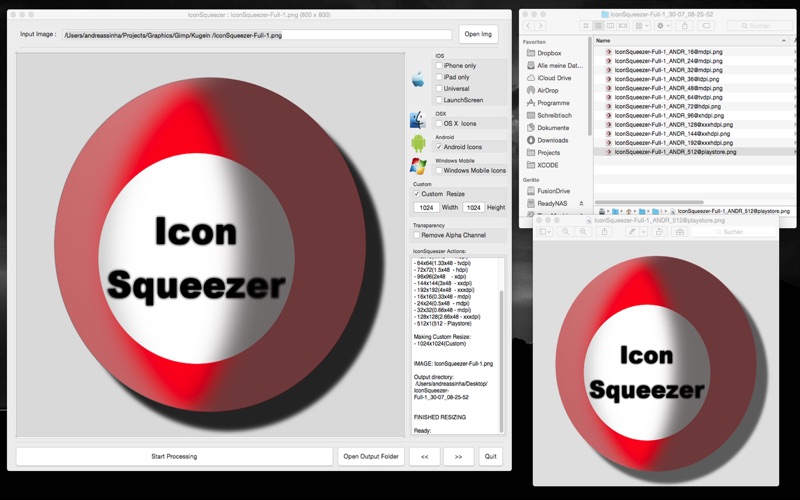
IconSqueezer - Images and icons for you
A fantastic tool to scale images and create icons for IOS, Mac OSX, Android and Windows Mobile. Scale multiple images, selecting them simply by drag & drop. Icon sizes for IOS, OS X and Android are predefined, in addition you can custom scale images. Image Squeezer is a easy to use tool for a fast and efficient workflow.
Features:
- Easy workflow, lightning fast image scaling
- Predefined icon profiles for IOS, OSX, Android and Windows Mobile
- Custom image scaling
- Batch mode: scale multiple images at once
- Alpha-Channel-Remover: delete transparencies
- Select one or multiple images via drag & drop
- Efficient workflow: scaled icons or images are stored to a new directory, which can be opened directly from Image Squeezer
Features:
- PNG, JPG, TIF and GIF.
- Icons for IOS, OSX, Android and Windows Mobile are exported in PNG format.
- Icons following naming conventions (examples): [email protected], Imgname_OSX_xx.png, [email protected], Imgname_WINM_48.png
Supported icon profiles:
- iPhone only, IOS6-8: 29, 58, 87, 40, 80, 120, 180, 50, 100, 57, 114, 72, 144, 76, 152, 512, 1024
- iPad only, IOS6-8: 29,58, 40, 80, 50, 100, 72, 144, 76, 152, 167, 512, 1024
- IOS Universal, IOS6-8: 29, 58, 87, 40, 80, 120, 180, 50, 100, 57, 114, 72, 144, 76, 152, 512, 1024
- IOS launch screen, IOS6-8: 750x1334, 1334x750, 1242x2208, 2208x1242, 1536x2048, 2048x1536, 768x1024, 1024x768, 640x960
- Android: 16, 24, 32, 36, 48, 64, 72, 96, 128, 144, 192, 512
- Windows Mobile: 48, 62, 99, 173, 200, 480x800, 100x800
Custom rescaling to image sizes from 1px to 10000px (x,y).
Please note: Downscaling of images is recommended. Upscaling can cause artifacts.